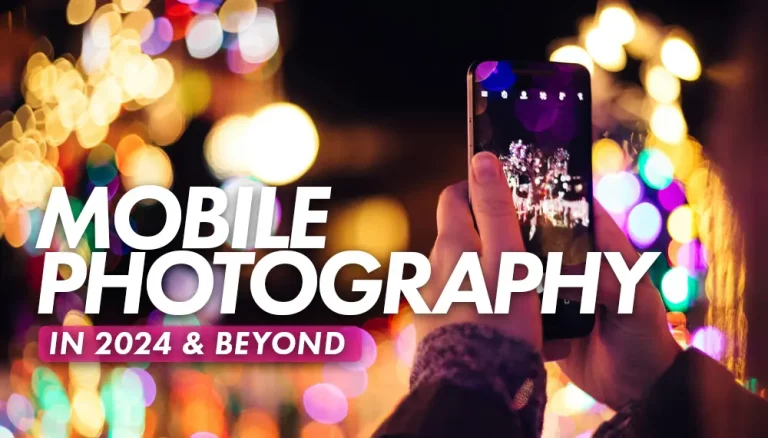Photographers often encounter an issue with light streaks and lens flare appearing in their photos, or their photos look like they were taken through atmospheric haze! One of the primary reasons for these unwanted streaks (also called lens flare), is a dirty lens. Keeping your phone camera’s lens clean is essential for lens flare reduction, and to capture high-quality memorable images with your mobile phone.
In short, the reason for most lens-flare and streaks are imperfections that cause light to deviate from the intended path (directly into the lens), and cause it to scatter internally causing reflections. These imperfections could be oil from fingers, makeup, dust, or other minor defects on the surface of the lens, like scratches.
In this article, we will discuss how to keep your dirty lens clean (the short answer: wipe it clean), the impact on image quality, and will also provide practical tips to keep your lens clean and free from unwanted artifacts… Forever! Let’s get started.
Table of Contents
Why Lens Flare is So Common in Mobile Photos
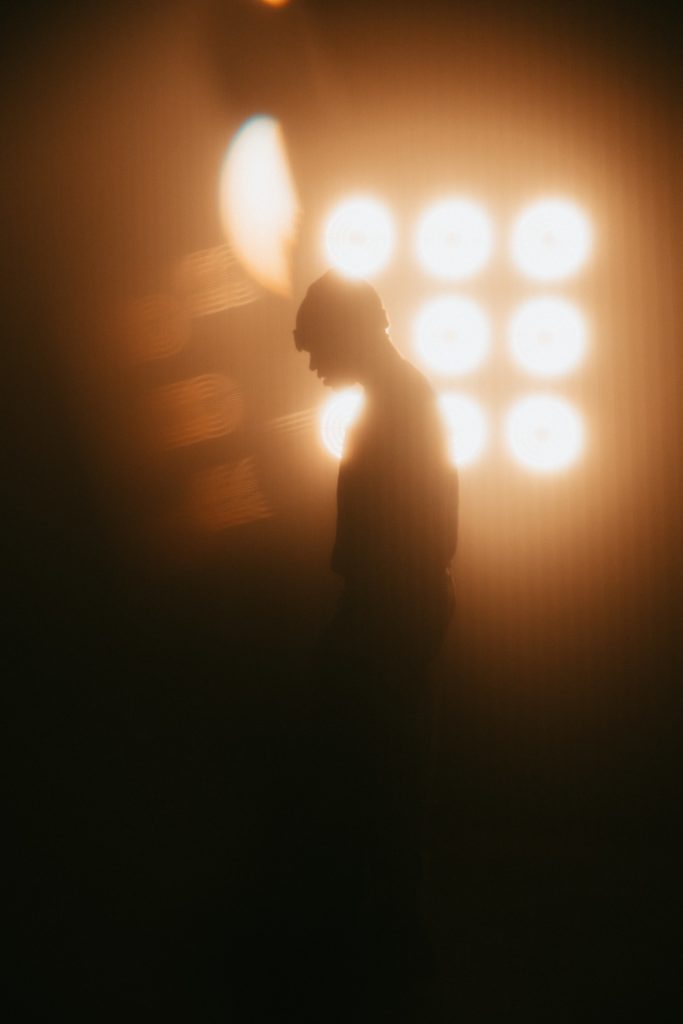
Your camera lens can easily build up a layer of oil, dirt, and foreign matter with normal use. These layers distort light, causing lens flare and streaks. That’s just normal life and is more common in mobile photography than when shooting with a mirrorless or digital camera! Also, when light sources are seen directly within the frame, light from these sources can reflect internally, causing flare like in the image seen here.
Dirt and foreign matter cause photographic lens flare because they disrupt the path of light entering the lens. When light encounters a clean, smooth surface, it passes right through, or reflects predictably, allowing the camera to capture a clear image. However, when the lens surface has dirt, dust, scratches, or smudges, the light scatters in various directions, creating unwanted artifacts such as lens flares in the resulting image.
Lens flare occurs when light scatters or refracts within the lens elements due to internal reflections and interactions with the foreign matter on the lens surface. These scattered light rays can then hit the camera’s sensor, creating bright spots, streaks, or haze in the image. This phenomenon is more pronounced when photographing a bright light source, such as the sun, or when a light source is positioned at an angle that points right at the lens.
So, why do so many people get foggy, flare-ridden images from their phone camera if the answer is as simple as “clean your lens”? It’s probably because they haven’t made a habit of it, and have forgotten. However, that’s easy enough to fix.
But what if the lens is clean, yet the lens flare persists?
A more complex reason for lens flare on a mobile phone camera is that:
- The surface of the lens has scratches on it. Even very light scratches can have an effect as they build up over time, and
- There is lens fungus on one of the elements of the lens, and it may need to be removed, or replaced.
Main Causes of a Dirty Mobile Phone Lens
The causes include many factors – fingerprints, face oils and makeup, dust and dirt, and other environmental factors. The fix is simple: keep it clean with a soft cloth. But it’s not simple, because your phone is always being used, is in your pocket, on tables and elsewhere, all the whole gathering dust!
A. Fingerprints: Fingerprints are everywhere, and they are more easily left on smooth, shiny surfaces. Unintentionally touching the lens while using your mobile phone, especially when picking it up, pulling it out of your pocket, or while eating greasy chips is very easy to do. The screens and lenses of mobile phones have oleophobic coatings which make it difficult to get fingerprints on the lenses, but over time they wear off, and that’s when the smudges and flare begin.
B. Face oils and makeup: Your phone touches your cheek all the time, transferring skin oils to its surface. The oleophobic coating reduces how much adheres to the phone’s screen, but it does get on to other parts of the phone too. When the coating wears down, it starts transferring oils from your face to the screen and lenses during and after phone calls. Makeup too gets transferred in small amounts. It all adds up.
C. Dust and dirt: Oil is good at accumulating dust on the lens surface. Over time, with everyday use, carrying the phone in your pocket or bag, or setting it down on various surfaces, this builds up if it’s not cleaned frequently, and could end up abrading the surface of the glass over time. The protective coatings erode, and even toughened glass eventually yields.
D. Environmental factors: Exposure to water, humidity, or other contaminants while using your phone outdoors, in crowded areas, or during travel is also a huge factor, each contributing to the impact of the environment to the detriment of the image quality over time.
To reduce these factors, take good care of the phone’s surface, protecting it from abrasion. There are phone cases with camera lens covers that you can buy if you’re really serious about photography. However, for most people, this is just an inconvenience, and they shouldn’t bother about cases like this.
How a Dirty Lens Affects Mobile Image Quality Over Time
If you’ve owned a mobile phone, then you know that over time, the image quality just seems to become slightly worse. A dirty lens can have several negative effects on your photos, and they’re not all the same:
A. Light streaks and flares: Light streaks and flares are caused by light reflecting off the dirt, smudges or scatches on the lens. These create streaks and flares in your image, especially when shooting in dark or backlit conditions where there are light sources directly within the field of view of the lens.
B. Loss of sharpness and clarity: A dirty scratched-up lens can scatter light, reducing overall image sharpness and clarity. This can lead to a softer focus or a hazy appearance in your photos. If the scratch is located in a particular area, then you may find a small region of all your photographs is slightly soft.
C. Blurred or smudged areas: Grease or oil on the lens can cause certain areas of your photo to appear blurred or smudged, detracting from the overall composition and aesthetic appeal.
D. Overall impact: A dirty lens can distract from your intended photograph, resulting in soft focus, and detracting from the overall quality of your image. In extreme cases, it can even render the photo unusable or unappealing to viewers.
Tips for Cleaning Your Mobile Phone Lens
There is a simple solution to all of these issues, but there are different levels to the remedy. Follow these simple steps to keep your mobile phone clean.
Always start by blowing off any loose dust particles so that they don’t scratch the lens.
A. Use a microfiber cloth: Gently wipe the lens with a clean, microfiber cloth designed for lens cleaning. These cloths are readily available and affordable, making them an essential tool for mobile photographers. Sometimes they come with a lens cleaning solution. You can use that to moisten the cloth before wiping it to get more oil off.
Some people use their shirts, but if your camera doesn’t have a hardened glass layer, you could end up scratching the plastic lens of your phone … don’t do that.
B. Lens cleaning solutions: Use a dedicated lens cleaning solution. Camera lens solutions are sometimes made of 99% Isopropyl alcohol diluted with an equal volume of distilled water to dampen the cloth before wiping. Others are made with a non-alcoholic formula. The alcohol-based lens cleaner could damage the lens coatings of older lenses. Also avoid using household cleaners like glass cleaners, as they may contain chemicals that can damage the lens coating. Using the right lens cleaning solution will mean that your camera lens remains safe for years to come, and you get sharp images without fingerprint smudges on the lens.
C. Proper cleaning techniques: Gently blow off any loose dust and particulate matter from the lens. Next put a drop or two of the cleaning solution on a special camera lens cleaning tissue, or your microfiber cloth, and wipe the lens in a circular motion, starting from the center and moving outward. This helps to remove smudges and dirt without spreading them further across the lens. Immediately after, wipe off any moisture with the microfiber cloth.
D. What to avoid when cleaning: Don’t use abrasive materials to clean your lens. You may think of paper towels or tissues as being soft, but they’re harder than cloth and may scratch the lens as a result. Also, avoid using too much pressure, which may damage the lens or the surrounding components… You don’t need pressure to clean a lens surface.
Developing Habits to Maintain a Clean Lens
Getting sharp, smudge-free images from your mobile phone is more about remembering to clean the lens before taking an important photograph than anything else. Clean it at regular intervals so that it remains clean – but don’t clean it excessively. Instead, build good habits and you will get the great photos automatically.

A. Regular lens cleaning: Clean your lens routinely to prevent the buildup of dirt and oils. Set a reminder or establish a routine, such as cleaning the lens before heading out for a photo walk or after a long day of use.
B. Storing your mobile phone properly: Keep your phone in a case or bag to reduce exposure to dust and other contaminants. Avoid placing your phone face down on surfaces or in dirty environments.
C. Using a phone case with a lens cover: Choose a phone case that offers a lens cover for added protection. This not only helps to keep the lens clean but also guards against scratches and other potential damage.
D. Being mindful of where you touch your phone: Avoid touching the lens area while using your mobile phone. Make a conscious effort to hold your phone without obstructing the lens or camera module.
E. Educating friends and family: Share the importance of maintaining a clean lens with those who may borrow your phone or take photos with it. This can help prevent others from inadvertently contributing to a dirty lens.
F. Clean All Cameras: In general, the main camera (rear-facing) is much easier to keep clean than the selfie camera (front-facing). This isn’t true for everyone though. Photographers with large hands may find that they keep touching the main camera lens often, while those who check their notifications often may find that they’re smudging the area over the selfie camera. Each person’s usage differs, and so also do the habits that you need to build up to keep your camera always ready for a photograph without smudges, flare, and fuzziness.
Examples of Lens Flare Removal After Lens Cleaning
Here is a an example of simple steps that lead to lens flare removal or reduction before-and-after comparison to showcase the significant improvement in image quality that results from cleaning your mobile phone lens. By recognizing when a dirty lens is affecting your images, you can take action to ensure your photos are free from unwanted light streaks and other artifacts.


Some flare is still visible around the lights, but it is greatly reduced.
Recognizing the Limitations of Mobile Photography
While keeping your lens clean is vital, recognizing the inherent limitations of mobile photography is equally essential. Mobile phone cameras have undergone remarkable advancements in recent years, but their optics and sensors remain relatively small. This size constraint leads to certain limitations that are not present in dedicated cameras.
Understanding these limitations allows you to adapt your shooting techniques and post-processing methods to achieve optimal results. For example, mobile cameras often struggle with low-light conditions, producing grainy or noisy images. They may also have a limited dynamic range, affecting the ability to capture detail in both shadows and highlights.
The small sensor size can impact the depth of field, limiting the creative possibilities for achieving a blurred background or “bokeh” effect. Additionally, mobile cameras may lack the manual controls and customization options found in professional cameras, restricting the photographer’s ability to fine-tune settings.
By being mindful of these factors and learning how to work within these constraints, you can still create stunning images with your mobile device. Whether it’s leveraging the available camera modes, utilizing third-party apps, or understanding how to compose shots effectively, recognizing the limitations of mobile photography can guide you in making the most out of your mobile photography experience.
Keeping Your Lens Clean for Better Mobile Photography
Sometimes we just don’t realize how important a clean lens is. However, comparing before and after images can give you a quick reason to clean your lens before taking important photographs.
A dirty lens can lead to multiple problems that may reduce the quality of your mobile photography. Issues like light streaks, loss of sharpness, and blurred or smudged areas can never be removed and may ruin a photograph that you will later find important.
Understanding The Causes
Understanding the causes of a dirty lens is the first step in prevention. Fingerprints, face oils, makeup, dust, dirt, and environmental factors can all contribute to a lens becoming dirty. Regular cleaning with a soft cloth and proper lens cleaning solutions can mitigate these issues.
Employing proper cleaning techniques is crucial. Gently wiping the lens with a microfiber cloth, using dedicated lens cleaning solutions, and avoiding abrasive materials can ensure that your lens remains in optimal condition. Being mindful of where you touch your phone and educating others who may use it can further prevent inadvertent smudging or scratching.
Develop The Habit of Cleaning Your Lens
Developing habits to maintain a clean lens is not just about cleaning; it’s about prevention and awareness. Storing your phone properly, using a phone case with a lens cover, and regular lens cleaning can all contribute to keeping your lens pristine.
With a clean lens and a keen awareness of your mobile phone’s capabilities, you can unlock your full creative potential and capture breathtaking photos. The journey to stunning mobile photography begins with a clear lens, proper care, and an understanding of the unique characteristics and potential challenges of mobile cameras.
Maximize Your Smartphone’s Potential
Remember, a clean lens is not just about aesthetics; it’s about maximizing the potential of your mobile camera, allowing you to express your creativity without hindrance, and ensuring that every shot you take is a true reflection of your artistic vision.