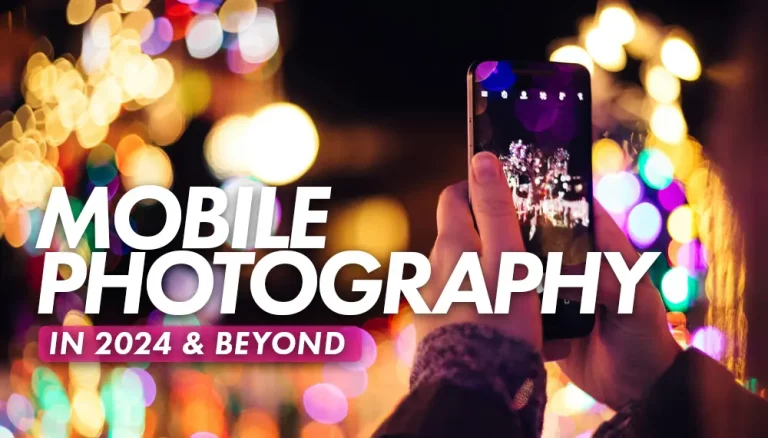If you own a smartphone, it’s more than likely that you’re using it for some form of photography… Most likely Selfies! I say … if you’re interested in photography, why not learn more about it, by using your smartphone’s built-in cameras and editing abilities?
Smartphones can teach you a lot about photography, even without the need for more expensive camera equipment… In fact, some photographers shoot exclusively on mobile smartphones. Maybe that’s something that you’d be interested in too… But before that, let’s get started on how you can choose a mobile phone that will allow you to get started with digital photography, and to learn as much as you can along the way.
Table of Contents
Understanding Photography Basics
Let’s get started with some camera basics, so that we can apply that knowledge to mobile phone cameras and see whether they will suit your needs. We will look at:
- Focal Length and Lens quality
- Resolution (megapixels)
- Low-Light Noise
- Image Stabilization
- RAW Files
Photographs taken on mobile phones follow the same principles of photography, so they are very much considered to be digital photography. This is why understanding the various principles of photography will help you to get better-looking photographs with your smartphone.
Lens Focal Length and Quality
The focal length of a camera’s lens (usually referred to in mm – for example, 24mm) refers to the distance from the optic centre of the lens to the focal plane… Lenses with a shorter focal length have a wider angle of view, which means that a wider view is visible. In contrast, a lens with a longer focal length has a narrower angle of view, and will give you a zoomed-in view of the scene.
Most mobile phones in the past had a single wide-angle camera lens, but these days, even budget mobile phones come with multiple cameras which feature different focal lengths, and high-end cameras have variable focal length lenses (also called zooms). Most mobile phones use plastic lenses which are optimised
Resolution
Phone and camera companies like to market higher resolution cameras as being better. However, this is not always the case. In any digital camera, the sensor has multiple photosites for each pixel that is finally represented in the photograph. There are photosites for each primary optical color, Red, Green, and Blue.
As more pixels (higher resolution cameras) are added to the camera’s sensor, the space available to each of them reduces, and this means that they collect less light individually. Having less light available to trigger a photosite means that the signal level in relation to the electronic noise is usually a bit higher, resulting in slightly noisier images.
Low-light Noise
Digital noise becomes worse as there is a lower signal level. In photography, this means when there’s less light available to register as shades of red, green, and blue on the camera sensor.
Image Stabilization
Since mobile phone cameras are so small and light, they’re especially susceptible to shaking and blurring due to camera movement. There are two technologies that allow a camera to reduce shake. Optical Image Stabilisation (OIS) and Electronic Image Stabilisation (EIS). Of the two, optical image stabilisation is more beneficial as it means that the lens elements are moved to compensate for the movement of the camera. Electronic Image Stabilisation crops away the edges of the video while compensating for rotation and forward-backward movement, in an effort to reduce sudden movement within a frame and to stabilize the resulting images from one frame to another.
RAW Files
RAW files are image files which contain all the image data as it was captured by the camera’s sensor, without any processing. The processing is done with special RAW processing software which allows you to fine tune the output before locking it in and saving it as a JPG or TIFF file. In contrast, compressed file formats like JPG and PNG usually have some processing applied to it so that it can be viewed without special software. In the process, some data is usually lost, making dramatic edits a little more difficult.
Camera Specs
Once you know some of the basic ideas behind photography, you will have a better understanding of what to look for in the camera specs listed on a camera that you want to photograph.
Our suggestion is to look for a phone that has a reasonably high-resolution camera with anywhere around 12-16 megapixels. For example, a 12-megapixel camera will give you sharp and clear images, while a higher megapixel camera like a 20-megapixel camera will provide a higher resolution image at the cost of image noise.
You should also look for a camera with a large aperture, which is the opening in the lens that lets in light. The larger the aperture, the more light that can enter the lens. This makes it ideal for taking photos in low-light conditions. The more light it allowed in, the less noise you’ll have in your images.
Camera and Editing Software
Your choise of Android or Apple phone will have an effect on which software you have available to edit your photographs. Having said that, some of my favourite tools – like Snapseed – are available on both platforms.
Many Android phones have very capable camera apps, which are optimised for their specific camera sensors, and can produce remarkable images despite the small size of the sensors. They make use of Digital Signal Processing (DSP) chips to process images in an optimised manner, and produce remarkable output.
Features like Panoramic images, HDR images, Slow-motion video, and Time-Lapse video are usually standard features on all modern smartphones. Many of them also allow you to save high quality RAW files, but this is not always available. If you’re a photographer who insists on using RAW for their photography, then you should check whether the camera phone you’re about to buy, has the capacity to save RAW files.
Storage Capacity
RAW files store uncompressed image data, and this can add up quickly. Plan on off-loading your images at regular intervals so that you always have free space for your photographs. Additionally, look for a phone that has a large storage capacity so you can save all your photos and videos without running out of space, or look for a phone with expandable storage via SD card, although you should be made aware that SD cards are considerably slower than your phone’s internal storage.
Display Quality
The display quality of your phone is also important when it comes to digital photography. What does this mean? It means that your display should have high contrast levels and good brightness that will allow you to see what you’re photographing even in bright sunlight.
A good display will allow you to view your photos in high quality, with vibrant colors and sharp details. Look for a phone with a high-resolution display, such as a QHD+ display, which has a resolution of 2880×1440 pixels or higher. Additionally, look for a phone with an AMOLED display, as this technology provides deeper blacks and more vivid colors.
Battery Life
Battery life is another important factor when choosing a phone for digital photography. Using your camera draws a lot of power from your battery as the camera is constantly on, and the processor is always processing the images and video it is seeing, even if you’re not recording.
Taking photos and videos at high resolution and high data rates can drain your phone’s battery even more quickly, so you want to make sure that you have enough battery life to last throughout the day.
Look for a phone with a large battery capacity, such as a 5000mAh battery or higher. Additionally, look for a phone that has fast charging capabilities, so you can quickly recharge your phone when needed. If this puts the phone out of your price range, don’t worry. You can always use a portable powerbank to charge your phone on-the-go.
Price
Finally, consider the price when choosing a phone for digital photography. There are many great phones on the market that offer advanced camera capabilities, but they can also be expensive. Decide how much you’re willing to spend, and look for a phone that fits within your budget while still offering the features you need for your photography needs.
Conclusion
Choosing the right phone for your digital photography needs can be a difficult task, but with the right information and a little research, you can find the perfect phone for you. Consider the camera specs, image stabilization, editing software, display quality, battery life, and price when making your decision. With these factors in mind, you’ll be able to find a phone that will help you capture all your favorite moments with ease.