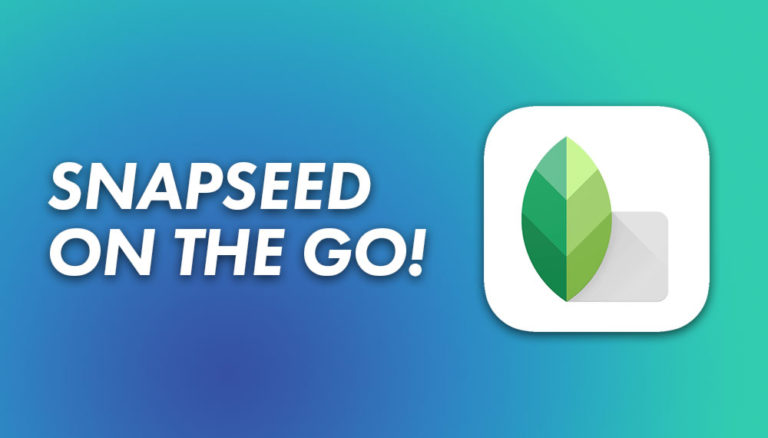Snapseed is a free versatile photo editing app for mobile devices, owned by Google. It allows users to edit their photographs with a variety of tools and style presets (28 Tools and 11 Styles at the time of writing this) and is available for both Android and iOS. One of the key selling points is that it offers users the ability to make a wide range of changes to an image, allowing for very creative expression. In my opinion, it’s a very versatile image editing tool, often on par with Adobe Photoshop, but on mobile phones!
Another key selling point for me, is the fact that it is free to all users of Android and iOS devices. When Google bought Nik Software, the original developers of Snapseed and Nik Suite of apps, Nik ensured that the app would be free to all users, without advertising or feature restrictions, and Google has remained true to this even if active development of the app seems to have halted.
That said, Snapseed is already very full-featured, and versatile, and as a result probably only requires maintenance updates, so download the app quickly and get started immediately.
Table of Contents
Download Snapseed (free) to Get Started
Snapseed is free. However, there are many ‘suspect’ websites that offer an APK file for download, or that offer a desktop app download. These sites are not the official sites, and are likely to include malware hidden in the APK files. Don’t trust them.
Why risk your privacy and personal data when you can download the original app files for free?
Mobile First, Mobile-Only App
Snapseed was first introduced for the iPad in 2011, and though there used to be a desktop version for macOS and Windows, it has been discontinued. So, Snapseed clearly used to be a “mobile-device-first app”, and is now a “mobile-only app”. Why is this important? Because it retains usability that is intended to be used to its maximum ability on mobile devices. There aren’t features that were intended for desktop use, but then badly ported to a mobile platform. This is one of the reasons why the Snapseed interface is so usable, but at the same time also powerful on the mobile platform. So, Snapseed can not be used on desktop computers.
What is Snapseed Used For?
Snapseed is a mobile photo editor app used for post-processing images on a mobile photo.. It can be used to create a wide range of creative photo edits. Snapseed photo editor is very flexible and powerful at the same time.
Can Snapseed Edit Videos?
No, Snapseed is not made for editing videos. As such, Snapseed can’t open video files.
Can Snapseed Edit RAW Files?
Yes, Snapseed can edit RAW files. Today, many mobile devices are able to save RAW files in the form of DNG files. RAW files are an important tool for photographers because these files retain all the original information captured by the sensor without any loss or change.
The difference is that in JPG files, the software has to interpret this RAW sensor data, and saves its own interpretation to JPG format, with compression, and loss of some original data. For most images, this is perfectly ok. However, having all the original information unchanged by rendering software can sometimes be useful.
Specialized RAW software can be used to extract even more detail from the RAW data. This is especially useful in the case of under or overexposed images, or for photographs taken in challenging light.
Snapseed on iOS supports a wide range of RAW files from DSLR and Mirrorless cameras, while Snapseed on Android devices only supports DNG RAW files created on the device itself. Of course, Snapseed also allows you to edit JPG files.
Snapseed Editing: Non-destructive Workflow
One of the benefits of shooting RAW files is that they are never changed in the process of editing them. Any edits and settings are applied to the image data, but these changes are finalized only when the final output file is saved. These output files are usually JPG or PNG files.
Non-Destructive Editing in the app allows you to make changes to your photos without permanently altering the original image file. This means that you can experiment with different edits and effects without worrying about ruining your original photo. If you ever make a mistake to your edit, you can step back through your individual edits one by one, until you are at a point where you can continue editing. This feature is very powerful. Masking for each of your edits is another powerful feature that can be used to your creative advantage.
Can Snapseed Fix Red Eye?
Yes, among the many tools available in Snapseed is the red-eye removal tool. You can use it to fix red eye problems with your photos.
Export Images to Any App
Snapseed’s export options allow you to specify the size and level of compression of the JPG file that you save. These files are saved to your device and can then be used in any Social Media app, gallery, or anywhere else, as you see fit.
After you’ve edited your image non-destructively, you’d want to save a version of your edit or share it via another app. To Save a file, click on Export, and then click on Save. To Export a file, click on Export and then click on Export, or Export as. When you choose to export your edit, you can select the size and format to save the file.
Intuitive Interface and Tools
Snapseed has a very minimal interface, and this could be seen as confusing at first, but a quick touch of the screen tells you all you need to know about how to use the app. To use Snapseed’s tools, you can just swipe up or down vertically to select the element that you want to be changed. Once an option has been selected, swipe horizontally to change the value; right for a positive increase, and left for a negative.
Wide Selection Of Tools & Filters
The tools available to you in Snapseed range from essential to stylistic, and you can choose from a number of preset filters, or save your own preset quick
Tools
- Tune Image
- Details
- Crop
- Rotate
- Perspective
- White Balance
- Brush
- Selective
- Healing
- Vignette
- Text
Filters
- Lens Blur
- Glamour Glow
- Tonal Contrast
- HDR Scape
- Drama
- Grunge
- Grainy Film
- Vintage
- Retrolux
- Noir
- Black and White
- Frames
- Face
Snapseed App On Desktop PC
Snapseed is not available for use on Desktop. When Google bought Nik Software they eventually discontinued the desktop versions of Snapseed for macOS and Windows.
However, you can still work with Snapseed on a desktop or laptop computer via emulators. This is probably not the best way to go about using Snapseed.
Alternatives to Snapseed
Now, when it comes to mobile apps, Snapseed is a favorite of many, but it certainly isn’t the only one. There’s a wide array of image editing apps available to choose from, and many of them have their own specialties, like applying filters or stickers, making collages, film simulation, or portrait/selfie retouching.
Snapseed has its own special niche, as do the others that we’ve listed below.
- VSCO
- Polarr
- PicsArt Photo Editor
- Adobe Lightroom
- Adobe Photoshop Express
- More to come.
How To Download Snapseed?
Snapseed is an easy download.
For Android, you can get it from the Google Play store (version 2.20.0) for Android 11 and newer devices.
For iOS devices, you can get it from the Apple App Store for iPhone and iPad (version 2.22.0 as of writing this).
Simply download the app, and start editing your photographs!
FAQs About Snapseed
-
Who Made Snapseed?
Snapseed was launched by Nik Software in June 2011 for iPad and bought by Google in September 2012. Nik was later sold to DXO, but Snapseed was not a part of that deal.
-
What Are Some Alternatives to Snapseed?
-
Does Snapseed Have Presets?
Yes, Snapseed does have presets. You can access them at the bottom of the screen when you open an image.
-
Is Snapseed Worth the Money?
Snapseed does not cost anything. Snapseed is free to download on the app store/play store, and does not have any ads, so we consider it to be worth the money, and a whole lot more.
-
Who owns Snapseed, and where is it made?
Snapseed is currently owned by Google, and is developed in USA.
-
Which is better Snapseed or Lightroom?
Lightroom Mobile is quite different from Snapseed. They’re both easy to work with and optimized for mobile phone usability.
-
Is Snapseed Safe?
Snapseed is made by Google, so most people would consider it reasonably safe. It is certainly not any less safe than any other app.
-
How Much Does Snapseed Cost?
Snapseed is Free.